Random and Fun Doodles Perfect for Journaling
- Marie Browning
- Dec 28, 2017
- 2 min read
Updated: Mar 19, 2021
Hi Everyone! Marie Browning here with some random doodles. For this post, I’m presenting
some Random Journal Doodles for your planners, journals, tags or decorating the front of envelopes!
I use products from Tombow to create the Random Journal Doodles, and as their signature Designer, I receive all these products to play with. This coloring method uses Tombow’s wonderful new MONO Drawing Pens and TwinTone Markers!
Step 1: Sketch the Doodles Use a mix media paper, but remember this method works on a wide variety of journal papers and cardstock. For the first step, use a 3H or 4H MONO Drawing Pencil to sketch out your doodle. Use a light touch when sketching to avoid denting your paper.
Step 2: Ink the Doodle Use the MONO Drawing Pen 05 and outline the doodle and any main parts with this thicker pen tip. Step 3: Continue Inking
Use the finer tips of the 03 and 01 MONO Drawing Pens for the details such as the lettering and shade marks. At this time, erase the pencil marks. I like to use the MONO Light Eraser or the medium sized MONO Eraser, white.
Step 4: Add TwinTone Color Add the TwinTone colors by adding a line of color in each part of the doodle. I used colors from both the Bright TwinTone Set and the Pastel TwinTone Set.
Step 5: Blend the color With a brush and water, blend the TwinTone colors. Be careful not to over blend – you may still see the original line of color and that’s okay, it gives the doodle more interest. Let dry completely before moving on to the next step.
Step 6: Add Details With the extra fine tips of the TwinTone Markers, add more interest by adding details to your Random Journal Doodles. It’s these fine colored details that really add fun elements to your doodles.
Here is an un-colored version of the Random Journal Doodles, use it to practice your coloring skills










Spreading allures was the evening with our gorgeous Tagore Garden escorts! Each and every one of these sumptuous beauties is ready to give real life to your fantasies in a Tagore Garden escort. The best top-of-the-line escorts service in Tagore Garden then features the gorgeous Call Girls in Tagore Garden , who know just how to create very memorable experiences. Wander through the pleasures of our esteemed Tagore Garden escort agency and let the magic of pleasure surround you. Book now!
link link link link link link link link link link link link link link link link link link link link link link link link link link link link link link link link link link link link link link link link link link link link link link link link link link link link link link link link link link link link link link link link link link link link link link link link link link link link link link link link link link link link link link link link link link link link link link link link link link link link
Car ceramic coating by The Detailing Mafia provides long-lasting protection for your vehicle’s paint. It offers a hydrophobic layer that repels water, dirt, and UV rays, keeping your car glossy and scratch-resistant. Enhance durability and shine with our premium ceramic coating services for a showroom finish that lasts for years.
A well-crafted Finance Project Report for MBA is essential for showcasing your understanding of financial concepts and applying them to real-world scenarios.
F*** Marry Kill JayR Floral Shirt
Pink Palm Pajamas
Purple Leather Jacket
TV FASHION